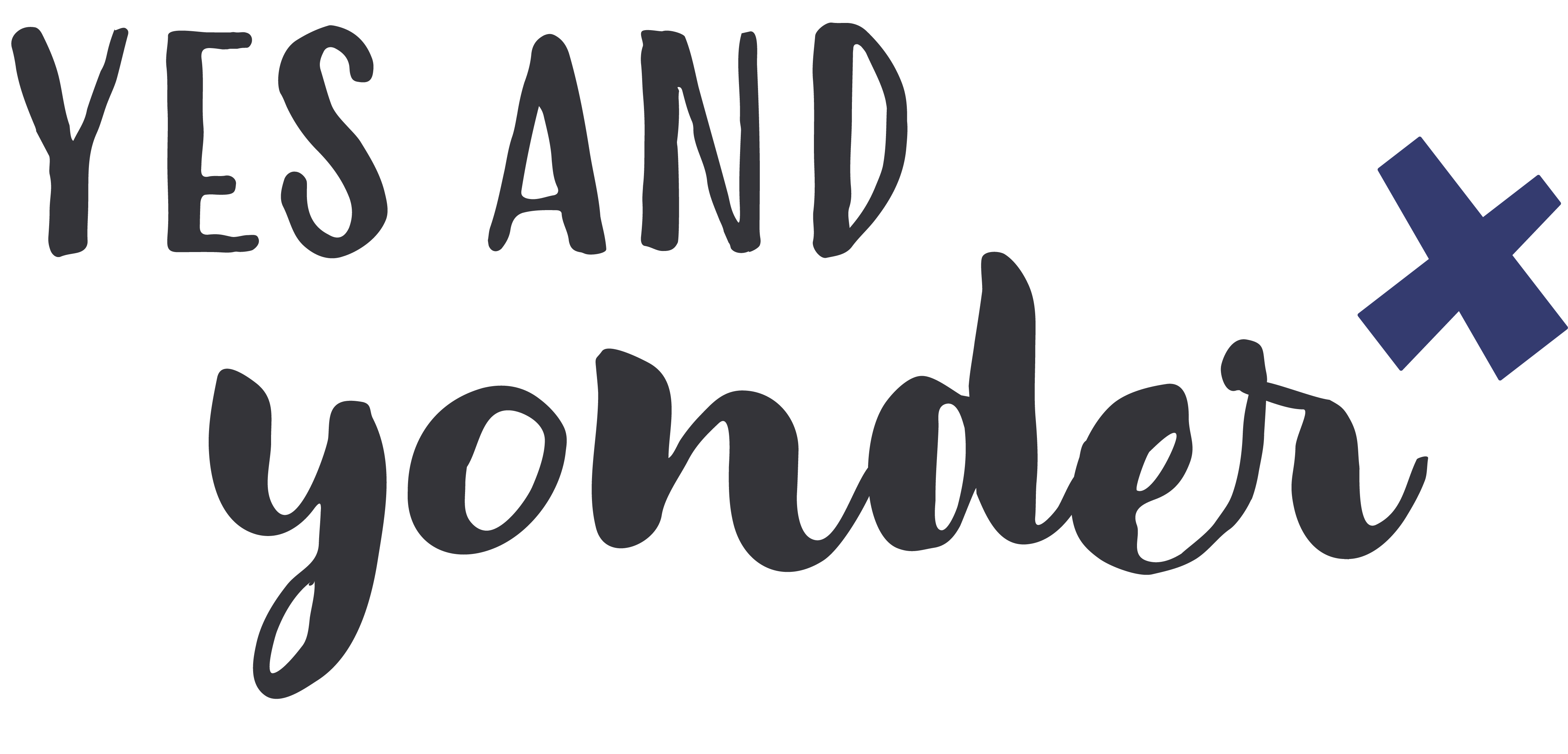When starting a new design project, like an annual report or print ad, I usually include making a concept sketch as part of the process. Even when a project seems simple. Even if the project is with a client I’ve worked with for years. When I skip this, I usually regret it. This kind of sketching works really well for a huge range of projects, including simple one-pagers or multi-page layouts, and for digital and print projects alike.
Why make sketch mock-ups?
- It helps everyone, myself and the client, quickly see if we are on the same page about layout and concept.
- Because they’re so quick, it is easy to consider multiple possible directions before finalizing the path forward.
- When firing up design software, I’m not staring at a blank page wondering where to begin. There are enough ideas where I can get right to business.
- Because of all of the above, it saves time in editing and project management throughout the process. No wasting time on refining design concepts or layouts that don’t resonate with the client.
- It’s actually a really fun, creative outlet. Picking up pen and paper instead of staring at a screen for part of my work is always a welcome change of pace.
Tips for making sketch mock-ups:
- I might spend 10-15 minutes on a sketch for a flyer, while an annual report could take an hour, and perhaps longer. The amount of time needed will de directly related to the complexity of the project.
- For most projects, I’ll sketch at least two options, sometimes 3-4. When creative conceptual decisions have been made already or very strong brand guidelines are in place, I tend to do fewer.
- I like using basic black sharpie markers and plain white copy paper most of the time. The thick point keeps me from trying to get too detailed. This is supposed to be a prototype, not a photorealistic rendering. Plus, the dark lines photograph easily when sharing the ideas with others. Be careful with bleed-through though! It’s usually a good idea to put a spare piece of paper underneath the drawing to protect workspaces.
- In some cases, a variety of materials might be helpful. I have used printed out photographs, magazine clippings, sticky notes or construction paper for color blocks, colored markers, and a variety of other supplies. Adding these elements can be helpful when color is important for the project, like say for making maps with legends, or when you already have photography chosen that will help set the tone for the project. It can be creative and fun to have these elements, but it is more of a bonus, rather than a requirement.
- A sketch does not have to have all of the details filled in. If I already know what type of image I want, I might sketch stick figures or a basic idea to convey that, but often I use blank boxes with an X through them to represent a photo. Similarly, for text, I may know a headline (or something close to it) to write out, but for longer copy, I’ll just use lines to represent an approximate length.
- It’s okay to have these approximations, but it can be helpful to have some dialogue around the intentions and possibilities of the design. Whether in-person, via phone, or email back and forth, I always include some notes or present the sketch verbally to describe more about what I’m thinking.
There’s really not much more to them! There’s no need for art degrees or perfectly straight lines. When expectations are set, everyone knows the sketch is a quickly produced artifact, so no one is looking for perfection.
Some mock-up samples:
For this project with Child Advocates, we were working on an end of year campaign. Everyone on the project team made their own version of a mailing piece so we could see what different ideas might emerge. This is an example where we used a bigger variety of supplies and printed photos.

For this mock-up for Joy’s House, the sketch is a wireframe for a web app. Combining multiple sketches with scissors and a little tape is a good way to make an interactive mock-up.